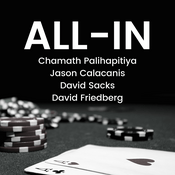39 episodes
- The Home app just got a major overhaul, thanks to Matter compatibility and fresh features that are quietly transforming how Apple users control their homes. Mikah Sargent breaks down what you need to do, and why this update is bigger than you may think.
Why updating to the latest Apple Home version is required
How to prepare your devices and household for the update
Steps to manually update the Apple Home system
Overview of post-update Home app features and settings
Walkthrough of new Home app controls: activity, energy, hubs, security, and more
Matter accessories and updated connected services explained
Host: Mikah Sargent
Download or subscribe to Hands-On Apple at https://twit.tv/shows/hands-on-apple
Want access to the ad-free audio and video and exclusive features? Become a member of Club TWiT today! https://twit.tv/clubtwit
Club TWiT members can discuss this episode and leave feedback in the Club TWiT Discord. - Your iPad can do a lot more than you think. Full Screen, Windowed, or Stage Manager—which multitasking style actually fits your workflow? Mikah Sargent breaks down the pros and cons so you can finally decide which iPad experience wins.
How to customize multitasking modes on your iPad
Using gestures for multitasking and productivity
Four/five-finger gestures: switch apps, go home, open app switcher
Three-finger gestures: undo, redo, copy, paste, quick notes, screenshots
Windowed apps explained: resizing, moving, multi-window setup
Stage Manager basics and how it differs from other modes
Host: Mikah Sargent
Download or subscribe to Hands-On Apple at https://twit.tv/shows/hands-on-apple
Want access to the ad-free audio and video and exclusive features? Become a member of Club TWiT today! https://twit.tv/clubtwit
Club TWiT members can discuss this episode and leave feedback in the Club TWiT Discord. - With ChatGPT now tapping into Apple Health, sharing your personal metrics is easier (and riskier) than ever. Find out how to quickly spot and stop unnecessary data sharing before your most sensitive info lands in unexpected hands.
Auditing apps accessing your Apple health data on iOS
Managing health data sharing with Apple's Fitness app
Customizing third-party app access to health info
Reviewing and limiting individual health data categories for third-party apps
Checking what data third-party apps have written to the Health app
Identifying and managing health data from uninstalled apps
Host: Mikah Sargent
Download or subscribe to Hands-On Apple at https://twit.tv/shows/hands-on-apple
Want access to the ad-free audio and video and exclusive features? Become a member of Club TWiT today! https://twit.tv/clubtwit
Club TWiT members can discuss this episode and leave feedback in the Club TWiT Discord.
Sponsor:
threatlocker.com/twit - Turns out, making slick, professional-looking Pages templates is way easier than you think. Find out the productivity trick Mikah Sargent wishes more Mac users knew.
Creating custom Pages templates for faster document design
Modifying existing Pages templates and saving personalized versions
Step-by-step guide to building a Pages template from scratch
Using placeholder text and media placeholders for flexible layouts
Managing, sharing, and deleting custom templates in Pages
Practical uses for templates—recipe cards, newsletters, business cards
Host: Mikah Sargent
Download or subscribe to Hands-On Apple at https://twit.tv/shows/hands-on-apple
Want access to the ad-free audio and video and exclusive features? Become a member of Club TWiT today! https://twit.tv/clubtwit
Club TWiT members can discuss this episode and leave feedback in the Club TWiT Discord.
Sponsor:
Melissa.com/twit - Ever wished your iPad or iPhone could just "talk" to your Mac the way you want? Mikah Sargent uncovers lesser-known Continuity tricks that could change how you work between your Mac, iPad, or iPhone.
• Requirements for Continuity: Accounts, Proximity, WiFi, and Bluetooth
• How to Use "Import from iPad/iPhone" on macOS
• Taking Photos on iPad and Instantly Importing to Mac
• Scanning Documents on iPad to Create PDFs on Mac
• Adding Sketches from iPad Directly into Mac Documents
• Using Apple Pencil or Touch for Sketches and Edits
• Live Document Editing from iPad/iPhone on Mac
• Real-Time Edits and Markup Sync Between iPad and Mac
• Using iPhone as a Mac Webcam and Importing Media Across Devices
Host: Mikah Sargent
Download or subscribe to Hands-On Apple at https://twit.tv/shows/hands-on-apple
Want access to the ad-free audio and video and exclusive features? Become a member of Club TWiT today! https://twit.tv/clubtwit
Club TWiT members can discuss this episode and leave feedback in the Club TWiT Discord.
More Technology podcasts
Trending Technology podcasts
About Hands-On Apple (Audio)
Hands-On Apple explores and explains the Mac — and beyond! From clever Terminal commands to little-known iOS settings, Mikah Sargent shares all the best tips and tricks for your Mac, iPad, iPhone, and Apple Watch. You'll get all the details on Apple's apps and the best apps in the App Store, you'll learn about awesome accessories for your Apple devices, and you'll explore updates to Apple's operating systems — including iOS, macOS, iPadOS, and watchOS. Hands-On Apple is your one-stop shop for Apple know-how. You can join Club TWiT for $10 per month and get ad-free audio and video feeds for all our shows plus everything else the club offers...or get just this podcast ad-free for $5 per month.
New episodes every Thursday.
Podcast websiteListen to Hands-On Apple (Audio), All-In with Chamath, Jason, Sacks & Friedberg and many other podcasts from around the world with the radio.net app

Get the free radio.net app
- Stations and podcasts to bookmark
- Stream via Wi-Fi or Bluetooth
- Supports Carplay & Android Auto
- Many other app features
Get the free radio.net app
- Stations and podcasts to bookmark
- Stream via Wi-Fi or Bluetooth
- Supports Carplay & Android Auto
- Many other app features
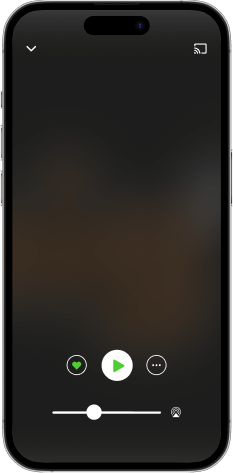

Hands-On Apple (Audio)
Scan code,
download the app,
start listening.
download the app,
start listening.